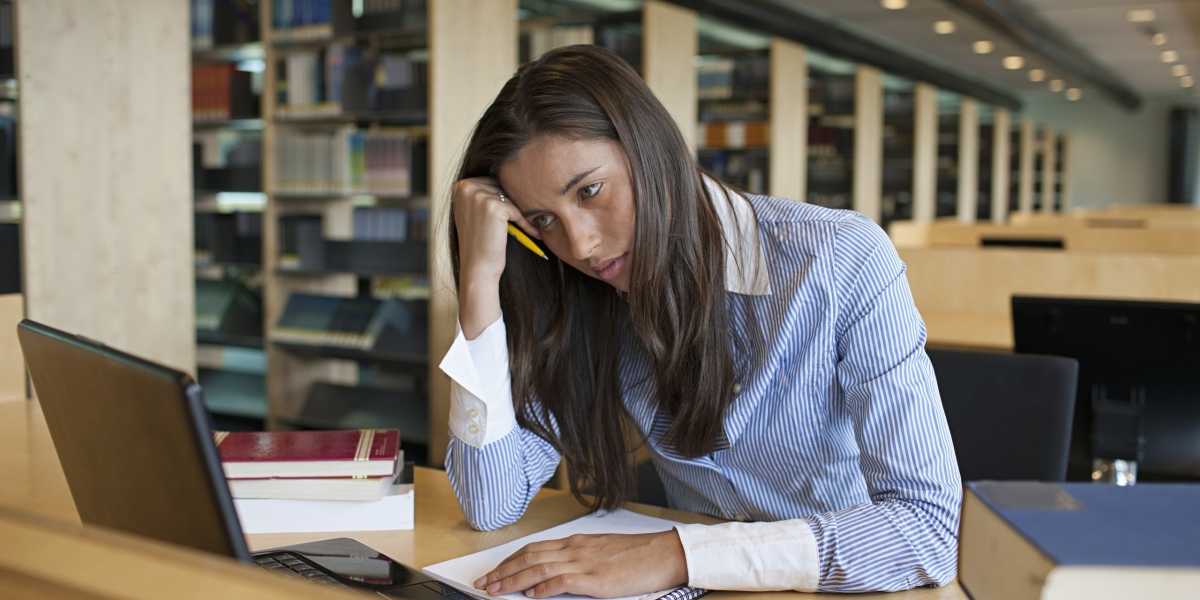Each week, you and your Monopoly Go Partners can work together to complete shared tasks and unlock powerful rewards like 6-star stickers and dice rolls. But what happens if one of your partners goes inactive? Can you swap them out?
Yes—you can remove a partner from your Community Chest at any time. Whether you’ve added someone randomly or a friend has stopped participating, Monopoly GO gives you the freedom to make changes. That said, removing someone is not without consequences.
Once you remove a partner, all the progress made with that specific chest—task completions, keys earned, and chest level—is reset. It’s similar to restarting a Monopoly Go Partners Event with new teammates: you start over, and results depend heavily on player activity.
To change a partner:
Tap the Community Chest icon on your board.
Choose the partner whose chest you want to remove.
Tap the three-dot menu and select Remove.
Confirm your decision after reading the reset warning.
You’ll need to wait 30 minutes before inviting someone new. During this cooldown, you can scout for active players or even utilize a monopoly go carry service to ensure you continue progressing smoothly. These services can match you with consistent, high-performing partners, especially useful during time-sensitive tasks.
Maintaining momentum in the Community Chest feature is key. If you want to make the most of it, pair up with friends or services that understand how important each task and key truly is. The right monopoly go carry service can make all the difference when you're aiming for that elusive 6-star sticker pack.